Sites
Creating sites
To create a site, click the Sites button and select View all Sites. Click the Create a Site button and configure the following options:
- Name - Enter a name for your site. This name will be used to identify the site within Clive.
- URL - Enter the URL for your site.
- Users - Give users access to the site by selecting them here. If you don't select any users, you'll automatically be assigned so that at least one user has access to the new site.
- URL parameters - Enter the query parameter(s) in the URL when a visitor performs a search on your site. For example, if a search URL ends in
?query=your+search+termsthe query parameter is query.- The default search term query parameters are s and q but you can add or remove parameters based on your site's search implementation.
- Search terms are an Implicit Attribute that can be used to personalize content for visitors based on their search history on your site.
When finished, click the Create button.
Switching into a site
To switch into a site, click the Sites button and select the site from the dropdown menu. You can also filter the sites list by typing in the field at the top of the dropdown.
Content associated with the selected site will be now be accessible under the relevant areas such as Forms and Smart Content. The exception to this is visitor information and autoresponder emails, which are not site-specific and can be accessed from any site.
Setting a default site
If you have a particular site that you do most of your work in at any given time, you save time by setting it as your default site to be taken to directly after logging into Clive.
To set a site as your default site, click the Sites menu and then click the checkmark next to your desired site.
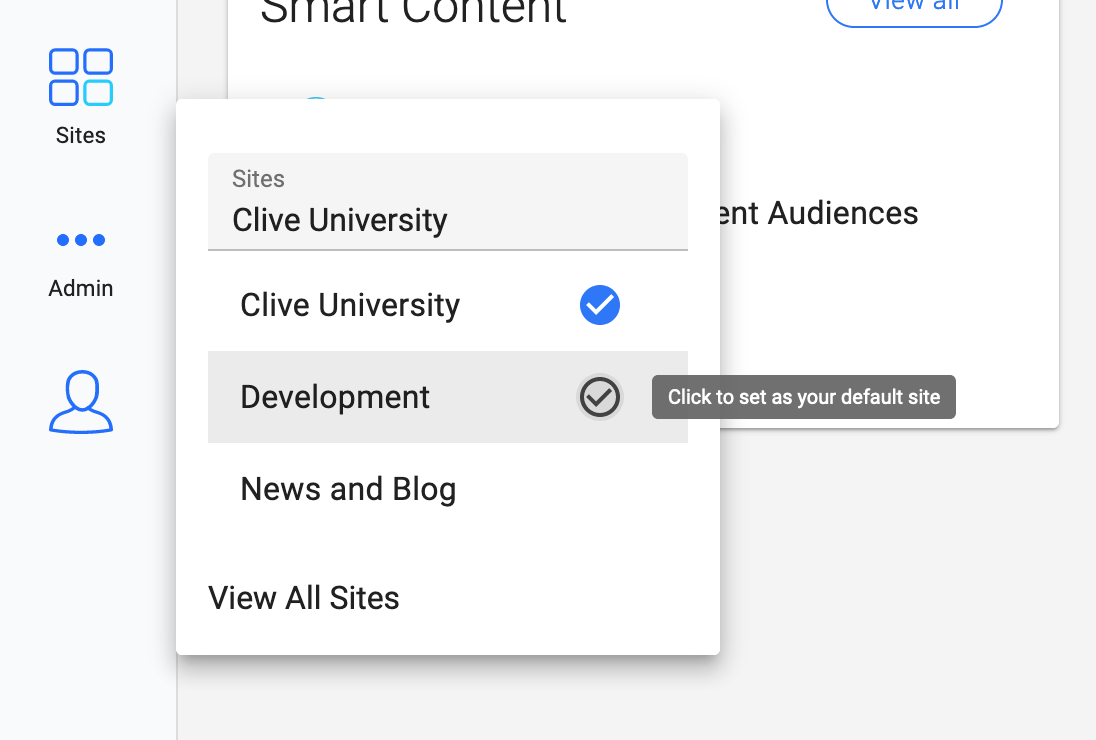
Making a site your default site pushes it to the top of the site list and you can change it at any time.
Deleting Sites
To delete a site, click the Sites button and select View All Sites. Click the site in question, then click the Delete button.
If other sites are using content inside the site being deleted, a list of those items will be provided.